No website is too small or too big to be the target of a cyber attack. Whether you run a small local business or a booming enterprise, website security must be a priority.
All websites face the threat of hacking attempts, port scanners, and traffic sniffers. Even if you feel like attackers have more worthwhile targets, recent studies reveal that 43% of all cyber crimes go after small businesses. You cannot afford to have the "it won't happen to me" mentality.
This article is a complete guide to website security that takes you through everything you must know about staying safe from cyber threats. Jump in to learn about the most common threats website owners face and see 10 tried-and-tested methods for improving website security.

What Is Website Security?
Website security refers to the measures and practices that protect a website from web-based threats. The main goal of website security is to ensure the site's integrity, confidentiality, and availability.
All websites require some form of protection. Either your website hosts sensitive data worth stealing, you're connected to sites that host something of value, or your website allows hackers to perform some malicious activity. Here are the most common goals cyber criminals have when attacking a website:
- Gain unauthorized access.
- Exploit site visitors.
- Steal data stored on the web server.
- Show unwanted ads.
- Abuse server resources.
- Hijack visitor sessions.
- Inject malicious code.
- Set up drive-by downloads.
- Redirect legitimate traffic.
- Disrupt website operations and cause downtime.
- Deface or vandalize content.
Website security is an ongoing process that requires a sound basis and frequent reassessments. Most companies serious about website protection have an individual IT security policy that ensures regular strategy revisions.

Why Is Website Security Important?
Website security prevents incidents that often have broad and devastating consequences. Employing various security measures prevents financial losses, protects your reputation, and helps gain new and retain existing customers.
Here's an overview of why website security is so important:
- Cyber defense. Website security reduces the risk of cyber threats and malicious activities targeting websites.
- Data protection. Website owners ensure the safety of data the website hosts, such as personal details, login credentials, or financial data. You lower the likelihood of data breaches, which often have a devastating effect on brand reputation and the bottom line.
- User trust. Sound website security and a lack of incidents enhance trust in the website and its services.
- Business continuity. Website security guards against disruptions caused by cyber attacks and ensures the website remains operational at all times.
- Financial loss prevention. A compromised website leads to losses in revenue due to downtime, costly clean-up expenses, and regulatory fines.
- Regulatory compliance. Website security measures are often necessary for adherence to regulations related to data protection, privacy, and security (e.g., CCPA or GDPR). Non-compliance results in heavy fines and penalties.
- Website SEO. Search engines penalize infected or unsecured websites. Taking steps to secure a website ensures search engines properly index and rank your pages.
One in three consumers reports severing ties with companies that experienced a breach of customers' personally identifiable information (PII). The threat of losing a third of your customer base is another clear indicator of why website security is so vital.
Website Vulnerabilities and Threats
Website owners must plan for a variety of different vulnerabilities and threats. Here's what you must be ready to face:
- SQL injections (SQLI). SQL injections involve injecting malicious code into a flawed SQL database. These attacks typically enable an intruder to gain unauthorized access or manipulate data.
- Cross-site scripting (XSS). XSS enables an attacker to inject malicious scripts into a web page viewed by other users.
- Cross-site request forgery (CSRF). Some attackers attempt to force or trick users into performing unintended actions on a website. The two usual goals are to cause fraudulent transactions or make changes to user accounts.
- Man-in-the-middle (MitM) attacks. MitM attacks intercept and potentially alter communication between the website and its visitors.
- XML external entity (XXE) attacks. Skilled hackers know how to exploit vulnerable XML processors to disclose internal files or execute remote code.
- Brute force attacks. A brute force attack involves a bot repeatedly attempting to guess a password or encryption key and gain unauthorized access to accounts or data.
- Insecure direct object references (IDOR). This tactic allows an attacker to access and manipulate resources by exploiting flaws in object references.
- Phishing attacks. Phishing tactics attempt to trick users into providing sensitive info by pretending to be a trustworthy entity, often through emails or fake web pages.
- Malicious redirects. Cyber criminals often attempt to redirect users to malicious websites or forward them to unintended destinations.
- Ransomware. If successfully deployed, ransomware payloads encrypt files on the web server, rendering the website's content inaccessible.
- Denial of service (DoS) and distributed denial of service (DDoS). DoS and DDoS attacks overwhelm a website with fake traffic to cause downtime. That way, attackers disrupt operations and damage user experience.
All pNAP servers come with free DDoS protection. We use automated traffic filtering and lightning-fast mitigation infrastructure to ensure whatever you host on our servers stays online 24/7.
Web Security Frameworks and Standards
Web security frameworks and standards are broad guidelines that help organizations secure web applications and websites. Here are the five most popular web security frameworks and standards:
- OWASP (Open Web Application Security Project). This framework provides resources, tools, and guidelines for addressing common web app security risks.
- ISO 27001. This standard provides a systematic approach to managing web-based security risks.
- NIST (National Institute of Standards and Technology). NIST offers comprehensive cyber security frameworks, guidelines, and best practices.
- CIS (Center for Internet Security) Controls. CIS Controls provide a set of best practices for improving security posture, including measures for securing web environments.
- WASC (Web Application Security Consortium). WASC develops and promotes best practices for web security, focusing on authorization, input validation, and session management.
No one framework is inherently better than the other. Explore different options and see which one makes the most sense for your security needs and priorities.
Let's give you a better sense of how frameworks work by breaking down the NIST guidelines. The NIST Cyber Security Framework (CSF) is structured around five core functions:
- Identify. This function requires adopters to identify mission-critical IT assets, systems, data, and capabilities.
- Protect. The Protect function focuses on implementing measures to limit or contain the impact of unfortunate events.
- Detect. This function focuses on the organization's ability to detect incidents in a timely manner.
- Respond. The Respond function outlines go-to actions when the team detects an incident.
- Recover. The final function focuses on strategies to restore services impacted by the incident.
The idea is to use the NIST framework as a foundation around which you build a website security strategy. You adapt and tailor the framework to your specific needs and create well-rounded IT defenses.
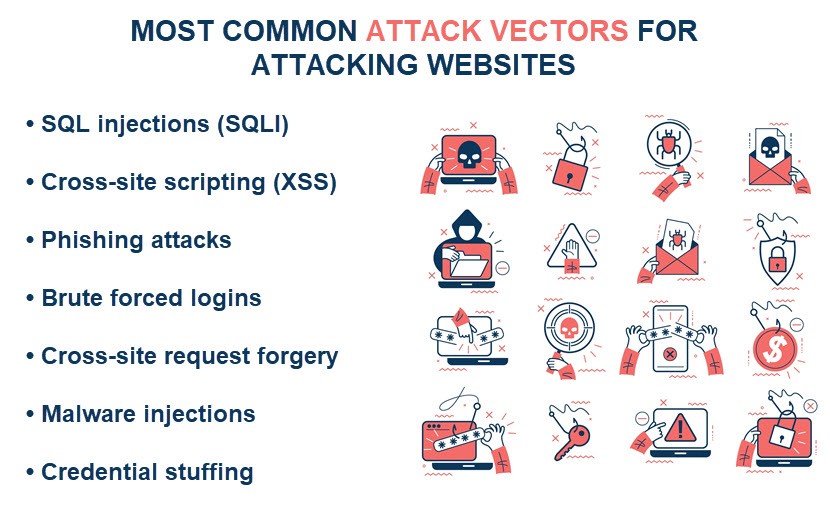
How to Secure Your Website
Companies must be proactive when it comes to website security. Below are 10 highly effective precautions that improve website security and drastically reduce the likelihood of costly incidents.
Keep the Website Up to Date with the Latest Updates
Website admins must apply updates and patches as soon as they become available. Here's an overview of why this process is critical to website security:
- Software updates often include security patches that address vulnerabilities. Keeping your website's software up to date eliminates these vulnerabilities, reducing the risk of exploitation.
- Malicious actors often scan websites for vulnerabilities to find targets with outdated software. Promptly applying updates mitigates the risk of falling victim to attacks targeting outdated versions of software components.
- Updates often include enhancements to security features and mechanisms. Staying current with updates ensures your website benefits from the latest security features.
- Software updates often include bug fixes, performance improvements, and stability enhancements. Regular patching ensures a website runs smoothly and efficiently, minimizing the risk of downtime or disruptions.
Follow these best practices to effectively manage software updates for your website:
- Regular patch monitoring. Monitor for software updates released by vendors of the software components used on your website (e.g., the web server, CMS, plugins, themes, third-party libraries, etc.).
- Proper patch management. Establish a regular schedule for applying updates. Maintain documentation of update procedures and version history, plus establish communication channels for alerting stakeholders about critical updates.
- Strategic prioritization. Prioritize updates for software components that directly interact with user input or handle sensitive data.
- Careful testing. Always test updates in a staging environment before applying them to the live website. Verify that the updates do not introduce any unintended errors or conflicts.
Some companies use tools and scripts to automate the update process. While effective, this practice is risky, so exercise caution and define strict testing procedures if you decide to use this form of automation.
Use HTTPS
Hypertext Transfer Protocol Secure (HTTPS) is used for transferring data between a user's web browser and the website they are visiting. Websites using HTTPS display a padlock icon in the browser's address bar.
Here's how HTTPS improves website security when compared to HTTP:
- HTTPS uses TLS or SSL protocols to encrypt the data transmitted between the user's browser and the web server. Encryption prevents eavesdropping and interception of traffic, plus ensures data integrity.
- Search engines prioritize websites that use HTTPS. Adopting HTTPS improves your website's search engine rankings.
- HTTPS provides authentication mechanisms to ensure users communicate with the intended server. This verification helps prevent MitM attacks and phishing attempts by validating the server's digital certificate.
To implement HTTPS on your website, you must obtain a TLS or SSL certificate from a trusted certificate authority (CA) and configure your web server to enable HTTPS. Most web hosting providers offer built-in tools to help users install and configure certificates.
Learn about the different types of SSL certificates and see which one makes the most sense for your website.
Set Up a WAF
Implement a web application firewall (WAF) to protect web apps and websites from online threats. This type of firewall acts as a barrier between the website and the Internet, inspecting incoming and outgoing traffic for malicious requests and payloads.
WAF is highly effective at defending against most common web-based attacks, including:
- SQL injections.
- Cross-site scripting.
- Cross-site request forgery.
- Remote file inclusion (RFI).
- Local file inclusion (LFI).
- XML external entity injections.
- Server-side request forgery (SSRF).
- Session hijacking and fixation.
WAFs use a mix of signature-based detection, behavior analysis, and machine learning to identify and block harmful traffic. A WAF enables granular control and customization options, allowing you to define rulesets, ban certain IP addresses, and customize response actions for different incidents.
Enforce the Use of Strong Passwords
Ensuring website users and admins use strong passwords is vital to website security. Weak or easily guessable passwords make accounts vulnerable to unauthorized access.
Here are the main requirements for a strong password:
- Passwords must include a mix of uppercase and lowercase letters, numbers, and special characters.
- Long passwords are more secure than short ones. Aim for a minimum length of at least 12 to 15 characters.
- Passwords must not include common words, names, phrases, or patterns. These passwords are easy to guess or crack with dictionary attacks or brute force methods.
- Each account must have a unique password. Reusing passwords increases the risk of credential stuffing, attacks in which someone uses a stolen password from one account to access other accounts belonging to the same user.
Use a password manager to help website users generate and store complex, unique passwords for each account. Password managers also enable you to set password policies and enforce rules for password lengths, complexity levels, and periodic updates. Larger companies often go a step beyond a password manager and invest in enterprise password management.
Our guide to strong passwords shows how to create passwords that are both easy to remember and impossible to crack. You can also use our free password generator to instantly create strong credentials.
Use Input Validation
User input validation involves inspecting and sanitizing data submitted by users through web forms, URLs, and other input mechanisms.
Input validation ensures only properly formed data can enter your website's workflow. Here's what types of attacks this measure prevents:
- Injection attacks. User input validation helps prevent injection attacks, such as SQL and NoSQL injections. Web apps reject or sanitize input that contains malicious queries.
- XSS. Proper input validation and output encoding help mitigate cross-site scripting attacks by preventing injections of malicious scripts into web pages.
- CSRF. User input validation prevents cross-site request forgery by validating and verifying the integrity of incoming requests.
- File upload vulnerabilities. Input validation prevents file upload vulnerabilities, such as allowing users to upload executable files into the web page.
- Parameter tampering. User input validation protects against parameter tampering attacks by sanitizing parameters passed via query strings, form fields, cookies, and HTTP headers.
Most popular web development platforms and languages have input validation libraries and frameworks, such as OWASP ESAPI for Java, Django Forms for Python, or Laravel Validation for PHP. Always set up input validation on the server side to ensure all incoming data goes through checks regardless of any client-side validation implemented for user convenience or responsiveness.
Back Up Everything of Value
Regular data backups protect against permanent file loss, prevent website downtime, and help recover from security incidents.
Regularly create copies of critical files, databases, and configuration settings. In the event of a security incident or data corruption, backups allow you to restore the website to a previous state.
Backups are your most reliable way to counter human errors, too. Mistakes like accidental file deletion, misconfigurations, or unintended changes to website code often cause issues and lead to security flaws. Regular backups provide a safety net against such errors by allowing you to revert to a previous state before the error occurred.
Backups are also vital in ransomware prevention. If a malicious payload encrypts your website's files, recent backups allow you to restore unaffected versions of data without having to pay a ransom.
Check out pNAP's backup and restore services to see how we can help you create an effective recovery strategy.
Use Security Headers
Security headers are HTTP response headers that instruct the browser on how to handle interactions with the website. Here are the six must-have security headers and their purposes:
- X-Content-Type-Options. This header prevents MIME-sniffing attacks by instructing the browser to adhere to the declared content type and not to interpret files based on content sniffing.
- X-Frame-Options. These headers prevent clickjacking attacks, which are among the most common eCommerce security threats. The X-Frame-Options header stops attacks by controlling whether a web page can be embedded within an inline frame (iframe).
- Content Security Policy (CSP). The CSP allows a website owner to specify trusted content sources. CSPs prevent XSS attacks by blocking or restricting the execution of scripts from unauthorized sources.
- HTTP Strict-Transport-Security (HSTS). An HSTS header instructs the browser to only communicate with the website over HTTPS, even if the user tries to access the site via HTTP.
- Referrer-policy. This header controls how much info the browser includes in the Referrer header when navigating to other websites.
- Feature-Policy. The Feature-Policy header allows you to specify allowed browser features and APIs.
Implementing security headers significantly enhances the security posture of your website and protects against a wide range of web-based attacks.
Careful Extension Selection
Extensions, plugins, themes, and other third-party components often introduce flaws to a website if they are poorly coded, outdated, or installed from an untrusted source.
Limit the number of extensions to only those required for website functionality. If an add-on is necessary, here are the typical indicators that the extension is safe to install:
- A reputable author.
- A regular update cycle.
- Strong and active community of users.
- High number of installations.
- Comprehensive documentation.
- Positive reviews and ratings.
Download extensions directly from official repositories or marketplaces associated with your website platform or CMS. Avoid downloads from third-party websites to reduce the risk of tampered or malicious extensions.
Carefully review the code quality and security practices of extensions before installation. Conducting security audits on a non-production website before deploying a new extension is also a smart practice. That way, you ensure the add-on does not introduce flaws or conflicts with existing website components.

Limit Access and Permissions
Limiting access and permissions helps keep intruders away from sensitive data and website resources. Here's what your website needs:
- Implement strong user authentication mechanisms, such as multi-factor authentication (MFA) and granular authorization controls.
- Use role-based access controls (RBACs) and assign permissions to users based on their roles within the organization.
- Restrict file and directory permissions on the web server to prevent unauthorized access to configuration files.
- Implement access controls and permissions at the database level to protect sensitive files from manipulation.
- Use session management techniques to prevent hijacking and unauthorized access to user sessions. Go-to strategies include session timeouts, secure session cookies, and session validation mechanisms.
- Monitor for access attempts, privilege escalations, and unauthorized access events to detect security incidents.
- Conduct periodic access audits to ensure user permissions remain aligned with business requirements and current roles.
- Revoke unnecessary privileges and roles from inactive or terminated accounts to reduce the attack surface.
- Set up a privileged access management (PAM) solution to secure access to the most sensitive systems and resources.
Follow the principle of least privilege and grant users only the minimum level of access and permissions necessary to perform their jobs. Limiting access to essential functions and data minimizes the impact of potential breaches and insider threats.
Be Ready for Incidents
Monitoring for and promptly responding to security events is critical to website security. Website owners must detect and mitigate threats in real time to minimize the impact of security breaches and ensure the continued availability and integrity of the website.
Detection early into the cyber kill chain is vital, so try to catch intruders before they do too much damage to the website. Monitor traffic and system logs to detect unauthorized access attempts and potential security threats.
Continuous monitoring is a priority. Use automated tools for log analysis, anomaly detection, and behavioral analytics to detect and respond to threats more effectively.
Develop an incident response plan that outlines roles, responsibilities, and procedures for responding to the most likely security incidents. That way, you ensure a coordinated and effective response during a security event. Also, preserve relevant logs, system snapshots, and evidence to support post-incident investigation and analysis.
Our disaster recovery checklist helps create flaw-free plans for responding to potentially devastating incidents.
Website Security Tools
Website security tools help protect sites from dangers, detect malicious activity, and respond to incidents. Here are a few highly popular tools worth adding to most website security strategies:
- Sucuri. This tool offers a suite of website security features, including WAFs, malware scanning, virus removal, and security monitoring.
- Acunetix. This vulnerability assessment tool identifies and prioritizes security flaws in websites.
- DataDome. This AI-powered detection engine enables website owners to detect and prevent fraudulent traffic.
- Imperva App Protect. This website security tool includes an enterprise-grade WAF, an excellent anti-DDoS solution, and a top-tier CDN.
- Invicti (formerly Netsparker). This tool automatically identifies SQL injections, cross-site scripting, and remote code execution in web apps and APIs.
- Probely. This vulnerability scanner allows website owners to assess the security of web apps and APIs.
- Astra. This platform provides a security suite that includes a real-time active WAF, machine-learning powered malware scanner, vulnerability finder, penetration testing, IP/country blocking, and various security boosters.
- Qualys Web Application Scanning (WAS): This cloud-based tool uses both dynamic and static analysis to detect a wide range of security issues (e.g., injection flaws, broken authentication, data exposure, etc.).
- WPScan. This tool analyzes WordPress websites for potential flaws using deep scan tech.
- Wordfence. This security plugin provides firewall protection, malware scanning, login security, and real-time threat intelligence for WordPress-based websites.
Our article on the top WordPress security plugins provides in-depth reviews of the market's most effective WP-based security extensions.
Cyber Security Resources
Here are a few excellent educational resources you can check out to dig deeper into website security topics:
- OWASP. This nonprofit organization provides various security resources, including guides, cheat sheets, tutorials, and best practices for website safety.
- SANS Institute. This organization offers a variety of online training courses and resources focused on web app security.
- Google Web Fundamentals. This comprehensive resource for web developers covers various best practices for web-based authentication, authorization, and secure communication.
- NIST. This U.S. government agency covers a wide range of helpful topics. Check NIST out to learn about efficient risk management, website security frameworks, encryption standards, and incident response strategies.
- Reddit r/netsec: This subreddit is dedicated to discussions on network security, including web security topics. Users of this subreddit regularly share news, research papers, and engage in Q&A sessions.
You'll also find numerous security-related articles in the Security Strategy category of phoenixNAP's blog page.
Subscribe to our monthly newsletter to get a regular wrap-up of our practical guides and step-by-step tutorials.
Website Security FAQ
Prefer quick takeaways over lengthy reads? Below are the answers to some of the most common questions about website security.

How Many Websites Get Hacked Every Day?
The exact number of websites hacked daily is difficult to pinpoint, but estimates suggest that around 30,000 websites get compromised every day. A "compromise" refers to unauthorized access or a loss of control over the website.
Why Do Websites Get Hacked?
Criminals hack websites for various reasons. The most common objectives are to steal sensitive data, spread malware, launch phishing attacks, conduct ransomware campaigns, deface websites, or use websites to launch further attacks (e.g., distributing spam or carrying out DDoS attacks).
What Makes a Website Secure?
A secure website implements measures that protect against cyber threats and ensure the integrity and availability of data. Go-to measures include HTTPS encryption, WAF deployments, regular software updates, and robust access controls. A secure website must also follow security best practices and have no configuration issues or web server vulnerabilities.
Protecting Your Website Must Be at the Top of Your To-Do List
A compromised website leads to reputational damage, loss of customer trust, financial losses, and potential legal repercussions. Luckily, improving website security is far cheaper and simpler than dealing with the consequences of successful attacks. Use what you learned in this article to improve website security and ensure your business is not an easy target for web-based attacks.



